It's state-of-the-art in software development to write and edit the documentation context inside the source code. The programmer(s) can adapt the documentation on each improvement or bug fix at one place. All work is done in the source file(s), the documentation is placed in special comments in the source code so that the compiler doesn't see them. Beside the software compiler tool-chain, which extracts information for the CPU, an additional tool-chain is used to parse the special comments and the related source code constructs to build the documentation, avoiding redundand data in separate files and keeping documentational comments to a minimal size.
Powerful tool-chains (back-ends) exist for several programming languages (like C) to generate output in different formats (ie. like html, pdf, man-pages and others). Unfortunatelly there is no such tool-chain for FreeBASIC source code yet (effective 2012 April, 29). The fb-doc project is designed to close that gap.
Rather than being a complete tool-chain, fb-doc works as a bridge to existing C back-ends, since it's a lot of work to build and test such a complete tool-chain for several output formats and keep it up to date. Instead fb-doc creates an intermediate format (similar to the FB source code, but with C-like syntax) that can be used with existing, well developed and tested C documenting back-ends. fb-doc has been tested with
The later is used for this documentation (the text you're currently reading).
The steps to generate a well documented project are
In case of SecUseDoxy step 3 can get integrated in step 4.
fb-doc is a multi functional tool, supporting the complete process of documenting any FB project. It gets shipped in this package as FB source code and can get compiled on all operating systems supported by the FB compiler, which is currently (effective 2015, Oct.)
The executable is a
STDIN or file[s],STDOUT or file[s].Several run modi control where to get input from and where to write output to. Several emitters (named in brackets) are available do generate different kinds of output formats, in order to
C_Source) for the C back-ends,GtkDocTemplates) or Doxygen (DoxyTemplates),FunctionNames), andSyntaxHighLighting).Each run mode has its default emitter. The following table shows the mapping, rows are run modi, columns are emitters.
| C_Source | GtkDocTemplates | DoxygenTemplates | FunctionNames | SyntaxHighlighting | |
|---|---|---|---|---|---|
| none (default) | DEF | + | + | + | + |
| --file-mode (-f) | DEF | + | + | + | + |
| --list-mode (-l) | - | - | - | DEF | - |
| --syntax-mode (-s) | - | - | - | - | DEF |
| --geany-mode (-g) | + | DEF | + | + | + |
This default mapping can get overriden. Option --emitter (-e) alows to specify a custom setting. Beside the default setting (DEF) some combinations are useful (+) and others are less useful (-). Additionaly fb-doc contains an interface for external emitters (plugins), loaded at run time.
Further options control the behaviour of the run mode (left justified) or the emitter (right justified), or override the default emitter setting (centered):
| Run Mode | --tree (-t) | --recursiv (-r) | --outpath (-o) | --emitter (-e) | --doc-comments (-d) | --cstyle (-c) | --asterix (-a) | Emitter | ||
|---|---|---|---|---|---|---|---|---|---|---|
| none (default) | + | + | - | * | - | + | + | C_Source | ||
| --file-mode (-f) | + | + | + | * | - | - | - | GtkDocTemplates | ||
| --list-mode (-l) | + | + | + | * | - | + | - | DoxygenTemplates | ||
| --syntax-mode (-s) | + | + | ??? | * | - | - | - | FunctionNames | ||
| --geany-mode (-g) | - | - | - | * | + | - | - | SyntaxHighlighting |
fb-doc gets invoked in diffenrent manners,
In combination with emitter DoxygenTemplates several extra functions are available, in order to
for output formats HTML, TEX, PDF and XML. Therefor fb-doc also reads and parses (partialy) the Doxygen configuration file, in order to determine some related settings, folders and file patterns. Then it operates (like Doxygen) on multiple files in one go.
Here's a grafical overview on the fb-doc data flow
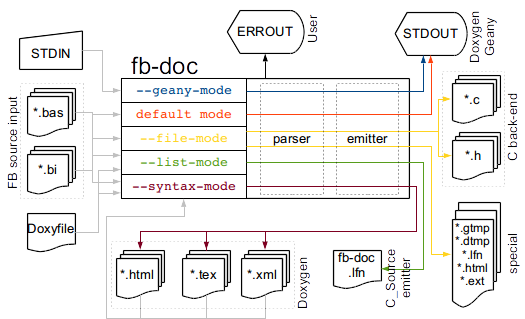
Finally some words about this documentation (the text you're currently reading). It's self-hosted. fb-doc is used to build its own documentation in combination with the Doxygen back-end. This is, you can
To be honest: in some cases this documentation may be a bit overloaded and serve more information than necessary. But one of the reasons for creating it is to demonstrate the features of fb-doc in combination with the Doxygen back-end. Therefor not all possibilities are used to reduce the output to the bare essentials.