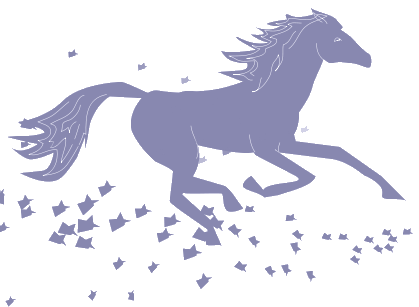Пользовательская реализация Draw_String
Очень хороший пример , создающий эффект 3D у строки.
Платформы: Windows , Linux
Автор: dodicat
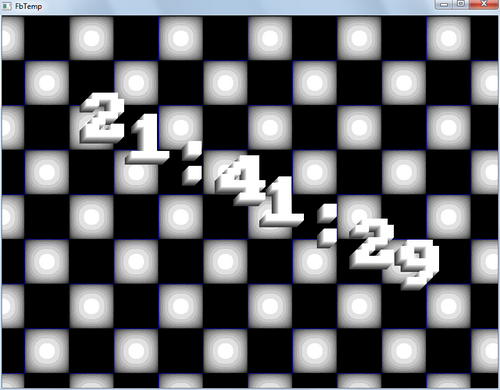
Sub draw_string(xpos As Integer,ypos As Integer,text As String,colour As Uinteger,size As Single,textangle As Single=0,charangle As Single=0) Type point2d As Single x,y As Uinteger col End Type Dim As Integer codenum=128 '(Full Asci 256 if required) Static As Integer runflag Static As point2d infoarray() Redim Preserve As point2d infoarray(64,codenum) '64 = 8 x 8 pixel size If runflag=0 Then ' 'scan codenum of codepage once Dim As Uinteger background=RGB(0,0,0) Screenres 10,10,32 '8 x 8 pixels on this screen Dim count As Integer For ch As Integer=1 To codenum Cls Draw String(1,1),Chr(ch) For x As Integer=1 To 8 'scan for characters For y As Integer=1 To 8 If Point(x,y)<>background Then count=count+1 infoarray(count,ch)=Type<point2d>(x,y)'save pixel position End If Next y Next x count=0 Next ch runflag=1 End If If size=0 Then Exit Sub Dim As point2d temp(1 To 64,codenum),np Dim As Single cr= 0.01745329,x1,y1,x2,y2 #MACRO rotate(p1,p2,a,d) np.col=p2.col np.x=d*(Cos(a*cr)*(p2.x-p1.x)-Sin(a*cr)*(p2.y-p1.y)) +p1.x np.y=d*(Sin(a*cr)*(p2.x-p1.x)+Cos(a*cr)*(p2.y-p1.y)) +p1.y #EndMacro #MACRO box() Dim As Single dx=x2-x1,dy=y2-y1 Swap dx,dy:dx=-dx Dim As Single p1x=x1+dx/2,p1y=y1+dy/2 Dim As Single p2x=x1-dx/2,p2y=y1-dy/2 Dim As Single p3x=x2+dx/2,p3y=y2+dy/2 Dim As Single p4x=x2-dx/2,p4y=y2-dy/2 Dim As Uinteger c=RGB(255,255,254) For x As Integer=1 To 2 Line(p1x,p1y)-(p2x,p2y),c Line(p3x,p3y)-(p4x,p4y),c Line(p1x,p1y)-(p3x,p3y),c Line(p2x,p2y)-(p4x,p4y),c Paint((p1x+p2x+p3x+p4x)/4,(p1y+p2y+p3y+p4y)/4),c,c c=cpt(z).col Next x #EndMacro Dim As point2d cpt(1 To 64),c=Type<point2d>(xpos,ypos),c2 Dim As Single sz =size/2 Dim As Integer dx=xpos,dy=ypos,asci For z6 As Integer=1 To Len(text) asci=Asc(Mid(text,z6,1)) For x1 As Integer=1 To 64 temp(x1,asci).x=infoarray(x1,asci).x+dx temp(x1,asci).y=infoarray(x1,asci).y+dy temp(x1,asci).col=colour Next x1 c2=Type<point2d>(xpos+(size*(z6-1)*8)*Cos(textangle*cr),ypos+(size*(z6-1)*8)*Sin(textangle*cr)) For z2 As Integer=1 To 64 rotate(c,temp(z2,asci),textangle,size) cpt(z2)=np If charangle<>0 Then rotate(c2,cpt(z2),charangle,1) cpt(z2)=np End If Next z2 For z As Integer=1 To 64 x1=cpt(z).x-sz*(Cos((textangle+charangle)*cr)):y1=cpt(z).y-sz*(Sin((textangle+CHARANGLE)*cr)) x2=cpt(z).x+sz*(Cos((textangle+charangle)*cr)):y2=cpt(z).y+sz*(Sin((textangle+charangle)*cr)) If infoarray(z,asci).x<>0 Then 'paint only relevant points If Abs(size)>1 Then box() Else Pset(cpt(z).x,cpt(z).y),cpt(z).col End If End If Next z dx=dx+8 Next z6 End Sub Function background As Any Pointer Dim As Integer xres,yres Screeninfo xres,yres Dim As Any Pointer im im=ImageCreate(xres,yres) #DEFINE rads *(100*Atn(1))/180 Dim As Integer x,y,z For x=0 To xres For y=0 To yres z=31*(Sin(.1*y rads)*Cos(.1*x rads))^.1 Pset im,(x,y),z Next y Next x Return im End Function draw_string(0,0,"",0,0) 'must initialize before setting screen by this line Screen 19 Dim As Any Pointer im=background Do Screenlock Put(0,0),im,Pset For x As Integer=20 To 31 draw_string(100+x,150-x,Time,x,10,25,-25) Next x Screenunlock Sleep 1,1 Loop Until InKey=Chr(27)