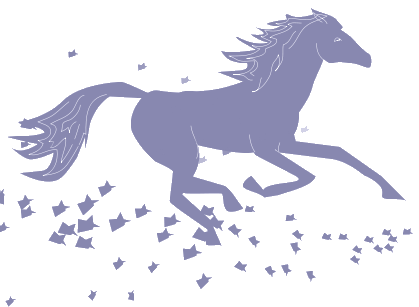Draw String и шрифты
Отличный пример создания шрифтов для функции Draw String.
Платформы:
Windows , Linux
Автор: dodicat, создано в 2011 году.
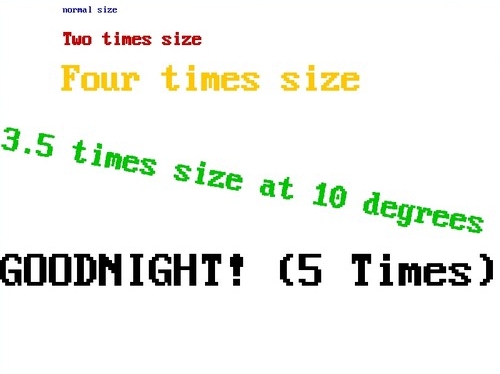
Type point2d As Single x,y As Uinteger col End Type Type retainer As Single minx,miny,maxx,maxy As Long pixels End Type Declare Function rotatepoint2d(pivot As point2d,_ _point As point2d,_ angle As Double,_ dilator As double=1) As point2d Declare Sub scan_for_image(background As Uinteger,c As retainer) Declare Sub scaleimage(pivot As point2d,size As Single,angle As Double) Declare Sub drawfont(x As Integer,_ y As Integer,_ text As String,_ colour As Uinteger,_ size As Single,_ angle As single=0) Redim Shared As point2d infoarray(0) 'required in all cases Dim Shared As Uinteger background ' -''- background=rgb(255,255,255) 'optional colour '__________________________________________________ Screen 19,32',,1 'fullscreen if wanted Paint (0,0),background 'optional Draw String (100,10),"normal size",Rgb(0,0,200) drawfont(100,50,"Two times size",Rgb(200,0,0),2) drawfont(100,100,"Four times size",Rgb(255,200,0),4) drawfont(10,200,"3.5 times size at 10 degrees",Rgb(0,200,0),3.5,10) drawfont(0,400,"GOODNIGHT! (5 Times)",Rgb(0,0,0),5) Sleep '________________________________________________ 'To scale/rotate Function rotatepoint2d(pivot As point2d,_ _point As point2d,_ angle As Double,_ dilator As double=1) As point2d Dim pi As Double=4*Atn(1) #DEFINE rad *pi/180 Dim As point2d np=_point np.x=dilator*(Cos(angle rad)*(_point.x-pivot.x)-Sin(angle rad)*(_point.y-pivot.y)) +pivot.x np.y=dilator*(Sin(angle rad)*(_point.x-pivot.x)+Cos(angle rad)*(_point.y-pivot.y)) +pivot.y Return np End Function 'pixel scan across text Sub scan_for_image(background As Uinteger,c As retainer) Dim count As Long For x As Integer=c.minx To c.maxx Step 1 For y As Integer=c.miny To c.maxy Step 1 If Point(x,y)<>background Then count=count+1 Redim Preserve infoarray(count) infoarray(count).x=x infoarray(count).y=y infoarray(count).col=Point(x,y) End If Next y Next x End Sub 'draw the new font Sub scaleimage(pivot As point2d,size As Single,angle As Double) Dim As point2d cpt(Ubound(infoarray)) For z As Integer=1 To Ubound (infoarray) cpt(z)=rotatepoint2d(pivot,infoarray(z),angle,size) Next z 'DRAW Dim sz As single=size/2 For z As Integer=1 To Ubound(infoarray) Line(cpt(z).x-sz,cpt(z).y-sz)-(cpt(z).x+sz,cpt(z).y+sz),cpt(z).col,BF Next z End Sub Sub drawfont(x As Integer,y As Integer,text As String,colour As Uinteger,size As Single,angle As single=0) Dim As Integer xres,yres 'dim as uinteger background=rgb(0,0,1) Screeninfo xres,yres Dim c As point2d c=type<point2d>(x,y) Dim scanline As retainer scanline= Type<retainer>(x,y,8*size*len(text),y+8*size) Line(scanline.minx,scanline.miny)-(scanline.maxx,scanline.maxy),background,BF Draw String(x,y),text,colour scan_for_image(background,scanline) Draw String(x,y),text,background scaleimage(c,size,angle) End Sub