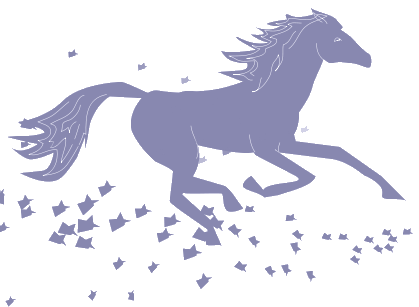Анимация "Матрица"
Мало кто не знаком с фильмом матрица, а так же с экраном по которому стекают вниз зеленые буквы. Пример неплохо подойдет для заставки.
Платформа: Windows , Linux
Автор: tempeleng
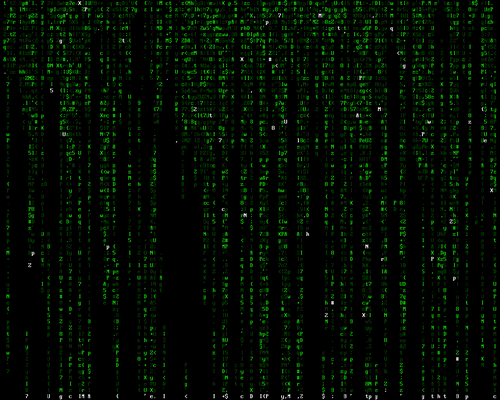
#INCLUDE Once "fbgfx.bi" #DEFINE UPDATE_SPEED 60 'lower is faster #DEFINE UPDATE_CHANCE 11 'out of 256 #DEFINE NON_SPACE_CHANCE 26 'out of 256 #DEFINE SPACE_CHANCE 8 'out of 256 #DEFINE CHARACTER_WIDTH 8 'pixels #DEFINE CHARACTER_HEIGHT 16 'pixels Function ScreenSupported(Byval ScreenWidth As Integer, Byval ScreenHeight As Integer, Byval Colour As Integer) As Integer Dim As Integer mode, w, h mode = Screenlist(Colour) While (mode) w = Hiword(mode) h = Loword(mode) If w = ScreenWidth And h = ScreenHeight Then Function = -1 Exit Function End If mode = Screenlist Wend End Function Function randomNumber(iSeed As Integer) As Integer Static aiArray(0 To 7) As Integer Dim As Integer iX, iZ = 0, aiTemp(0 To 7), iA, iB 'Fill in initial values from the 8 lower bits If iSeed > 0 Then For iX = 0 To 7 If (iSeed And (2 ^ iX)) Then aiArray(iX) = 1 Else aiArray(iX) = 0 End If Next iX End If 'Loop through cellular automata algo For iX = 0 To 7 iA = iX - 1 iB = iX + 1 If iA < 0 Then iA = 7 If iB > 7 Then iB = 0 If aiArray(iA) Then If aiArray(iX) Or aiArray(iB) Then aiTemp(iX) = 0 Else aiTemp(iX) = 1 End If Else If aiArray(iX) Or aiArray(iB) Then aiTemp(iX) = 1 Else aiTemp(iX) = 0 End If End If If aiTemp(iX) Then iZ = iZ Or (2 ^ iX) Next iX For iX = 0 To 7 aiArray(iX) = aiTemp(iX) Next iX Return iZ End Function 'Prep the screen Dim As Integer iX, iY, iScreenWidth, iScreenHeight, aiAvailableScreens(0 To 1, 0 To 4) => {{1440, 1280, 1024, 800, 640}, {900, 1024, 768, 600, 480}} For iX = 0 To Ubound(aiAvailableScreens, 2) iScreenWidth = aiAvailableScreens(0, iX) iScreenHeight = aiAvailableScreens(1, iX) iY = ScreenSupported(iScreenWidth, iScreenHeight, 32) If iY Then Screenres iScreenWidth, iScreenHeight, 32, 1, 1 '0=Windowed 1=Fullscreen Width iScreenWidth \ CHARACTER_WIDTH, iScreenHeight \ CHARACTER_HEIGHT Exit For End If Next If Not iY Then End 'Lookups & variables Dim As Integer xm_aiPreviousChar() 'The character printed in the row above Dim As Integer xm_aiCurrentRow() 'Current row index for each column Dim As Integer xm_aiPosCol(), xm_aiPosRow() 'X & Y positions, screen pixel coordinates Dim As Integer xm_aiColumnInitd() 'Column active status Dim As Integer xm_iCountCol, xm_iCountRow 'Number of columns & rows Dim As Integer iDice Dim As fb.EVENT e 'Initialize timer randomNumber(Timer) 'Find out how many columns & rows xm_iCountCol = iScreenWidth \ CHARACTER_WIDTH xm_iCountRow = iScreenHeight \ CHARACTER_HEIGHT 'Resize arrays to hold data Redim xm_aiPreviousChar(xm_iCountCol - 1) Redim xm_aiPosCol(xm_iCountCol - 1) Redim xm_aiPosRow(xm_iCountRow - 1) Redim xm_aiColumnInitd(xm_iCountCol - 1) Redim xm_aiCurrentRow(xm_iCountCol - 1) 'Fill in the data For iX = 0 To xm_iCountCol - 1 xm_aiPosCol(iX) = iX * CHARACTER_WIDTH xm_aiPreviousChar(iX) = -1 Next iX For iX = 0 To xm_iCountRow - 1 xm_aiPosRow(iX) = iX * CHARACTER_HEIGHT Next iX Do 'Exit on escape If (Screenevent(@e)) Then If e.Type = 1 Then If e.ScanCode = 1 Then Exit Do 'Lock updates Screenlock 'Go through every column For iX = 1 To xm_iCountCol - 1 'If column is not updating If xm_aiPreviousChar(iX) = -1 Then 'Roll dice to see if it should be updated on the next check iDice = randomNumber(0) If iDice < UPDATE_CHANCE Then xm_aiPreviousChar(iX) = 0 End If Else 'Its updating 'First, blank out area to be drawn Line (xm_aiPosCol(iX), xm_aiPosRow(xm_aiCurrentRow(iX)))-(xm_aiPosCol(iX) + CHARACTER_WIDTH, xm_aiPosRow(xm_aiCurrentRow(iX)) + CHARACTER_HEIGHT), 0, BF 'Draw over the previous char with the darker color If xm_aiCurrentRow(iX) > 0 Then 'Select a random darker color iDice = randomNumber(0) If iDice < 85 Then Draw String (xm_aiPosCol(iX), xm_aiPosRow(xm_aiCurrentRow(iX) - 1)), Chr$(xm_aiPreviousChar(iX)), 3585838 Elseif iDice < 170 Then Draw String (xm_aiPosCol(iX), xm_aiPosRow(xm_aiCurrentRow(iX) - 1)), Chr$(xm_aiPreviousChar(iX)), 1518611 Else Draw String (xm_aiPosCol(iX), xm_aiPosRow(xm_aiCurrentRow(iX) - 1)), Chr$(xm_aiPreviousChar(iX)), 16384 End If End If 'If previous character is an empty space If xm_aiPreviousChar(iX) = 0 Then 'If it's never had a chance to draw characters before If xm_aiColumnInitd(iX) = 0 Then 'Roll dice to see if it should be changed to non space iDice = randomNumber(0) If iDice < NON_SPACE_CHANCE Then xm_aiColumnInitd(iX) = 1 xm_aiPreviousChar(iX) = randomNumber(0) * 93 \ 256 + 33 xm_aiCurrentRow(iX) = -1 End If End If Else 'Previous character isn't an empty space 'Roll dice to see if it should be changed to space iDice = randomNumber(0) If iDice < SPACE_CHANCE Then 'Change to space xm_aiPreviousChar(iX) = 0 Else 'It's not changing to space 'Draw it, bright color iDice = randomNumber(0) * 93 \256 + 33 Draw String (xm_aiPosCol(iX), xm_aiPosRow(xm_aiCurrentRow(iX))), Chr$(iDice), 16580604 'Save the drawn char value xm_aiPreviousChar(iX) = iDice End If End If 'Increment the row index for this column xm_aiCurrentRow(iX) = xm_aiCurrentRow(iX) + 1 'If we have reached the last row If xm_aiCurrentRow(iX) = xm_iCountRow Then 'Reset it xm_aiCurrentRow(iX) = 0 xm_aiPreviousChar(iX) = -1 xm_aiColumnInitd(iX) = 0 End If End If Next iX 'Unlock updates Screensync Screenunlock Sleep UPDATE_SPEED Loop Erase xm_aiPreviousChar Erase xm_aiCurrentRow Erase xm_aiPosCol Erase xm_aiPosRow Erase xm_aiColumnInitd Erase aiAvailableScreens