sub SetToolBarToolTipFont(ByVal HwndToolBar As integer, ByVal Font As integer)
Устанавливает шрифт подсказки для кнопок тулбара
HwndToolBar - ID тулбара
Font - хендл шрифта, может быть получен с помощью LoadFont , FontRequester
Windows
#Include "window9.bi"
Dim As Integer hwToolBar
Dim As String a="open",b="Delete",c="Copy"
#Define TBSTYLE_TOOLTIP 256
var hwnd=OpenWindow("",10,10,406,400)
CenterWindow(hwnd)
hwToolBar=CreateToolBar(,TBSTYLE_FLAT Or TBSTYLE_TOOLTIP)
ToolBarStandardButton(hwToolBar,1,STD_FILEOPEN,a): ToolBarToolTip(hwnd,1,a)
ToolBarSeparator(hwToolBar)
ToolBarStandardButton(hwToolBar,2,STD_DELETE,b): ToolBarToolTip(hwnd,2,b)
ToolBarStandardButton(hwToolBar,3,STD_COPY,c) : ToolBarToolTip(hwnd,3,c)
SetToolBarToolTipFont(hwToolBar,LoadFont("Arial",22,,,1))
Do
Var ev=WaitEvent
If ev=EventClose Then
End
ElseIf ev=EventGadget Then
Select Case EventNumberToolBar
Case 1 To 3
MessBox("","Button Number " & EventNumberToolBar)
End Select
EndIf
Loop
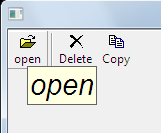
Created with the Personal Edition of HelpNDoc: Easily create HTML Help documents